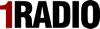Premium Services
Premium services were paid add-ons to your presenter account on 1Radio that provided extra little facilities that you could use to enhance your show or web page.
The most basic premium service was Show Credits. These were the currency of 1Radio. Credits were required to book shows. One credit = one hour of broadcasting. When you first signed up to the station, you were given four credits to get you up and running. Each slot you booked would cost you a credit. As soon as you did the show, the credit would be refunded, enabling you to book another slot for another day. If, however, you failed to show up – or, you cancelled the slot at short notice and without warning, the credit would not be refunded. This was the incentive needed to make presenters “respect” the station a little more than if everything is provided for free. If you ran out of credits, you could not book further shows without topping up on credits first.
Premium services were never intended to be a major source of income or something that would fund 1Radio going forward. Whilst they would contribute a tiny amount to running costs, it was more a psychological measure to bring some notional value and worth to what is essentially a free service.
My experience with Freecast was that being free prevented people from “valuing” it. That’s to say, if it costs you nothing, you have no respect for it and have no vested interest in making it a success.
The credit system proved itself time and again. When free credits were handed out without being earned or paid for, they would often go unused resulting in no shows and needlessly empty slots. When someone has paid money, albeit only a few pounds, there is motivation to actually use it productively or risk being out of pocket for no reason. It’s a strangely compelling thing, so much so, that I would get many many complaints when credits failed to materialise after a show or credits not refunded when the slot was cancelled at the last minute.
Other Premium Services that you could purchase were:
-
Guestbook. This was a simple and obvious add on that allowed listeners to leave personal messages directly for the presenter. Once again, the feature evolved with time based on use and abuse. Due to some people receiving unpleasant comments or attracting the usual trolling behaviour, I made it possible to moderate the guestbook and manually approve or reject comments before they were made public.
-
Mailing List. This facility let individuals stay in touch with a particular presenter by subscribing to an email list. That way, a presenter could send out messages to their subscriber base in between shows to keep them up to date. The only downside of this was that some presenters manually subscribed loads of listeners to their list without actually asking them. To avoid such spammy tactics, the mailing list later used a double opt-in process to ensure subscribers were genuine and had actually chosen to subscribe themselves.
-
Playlists. During some shows, the presenter was willing to take requests. This can be a hit and miss affair, particularly if the presenter has only a limited number of tracks available and no simple or inexpensive means for him to download music on demand. If a listener requests a song that the presenter doesn’t have, it can lead to disappointment and frustration. The 1Radio playlist facility addressed this by allowing the presenter to list all the songs they had in their library. An innovative feature of 1Radio is that this playlist could also be created automatically by recording all the tracks a presenter had played to date. So, when a presenter decided to add the Playlist service to their account, an A-to-Z of their tracks already existed and they could simply add more to the list if required. Only Espy challenged the behind-the-scenes workings of this feature by wanting to add his personal collection by hand. That was some 20,000 tracks. This was clearly way too much and would have stretched the 1Radio database to breaking point. But kudos to the young man for even considering it. Other aspects of the Playlist included the most played and most requested songs as well as a simple search.
-
Slot Take Over. A frustrating aspect of the 1Radio schedule was that presenters might not show up for a slot. Often this was tech issues that would stop them getting on air in the required window of opportunity. Takeover was the solution. Whenever a slot was freed up in this way, it was sensible to let other presenters “take over” the remainder of the slot for free. To thank them for their help, the presenter would receive an extra credit. This was useful in that it helped keep the airwaves occupied. The downside was that some keen presenters would hang around at the top of every hour to see if a slot would go empty and they could jump in. Whilst not a major issue, it did become a race and would often prevent others having a crack at takeover. Over time, it meant that I had to rework the take over algorithm to allow all eligible presenters to have a fair bite of the cherry, and not just those with the quickest clickiest fingers.
-
Slot Standby. At the height of 1Radio’s popularity, there would be a huge scramble for slots, particularly in evenings and at weekends. Slot standy was a novel idea to let presenters know as soon as a slot was cancelled at short notice. All standby presenters would get a message telling them a slot was free and who ever was first in could nab it. The standby period could be anything up to four hours in advance.
-
SAM Broadcaster Seat Licence. This was the most expensive of the add-ons and enabled presenters to download and use professional broadcast software to do their show. SAM Broadcaster is excellent but expensive, at the time costing £200 or more. A seat licence is a quarter of the price but in theory, is limited to use on one radio station only. The restriction is in fact only a gentlemen’s agreement. The software has no notion of where it’s being used and so presenters could use the software on a multitude of stations unhindered. The only genuine restriction was the serial code that activated the software. This code would become invalid after three months and a new code issued. It was this aspect that tied the presenter to the station. They had to remain with 1Radio in order to get the updated code every quarter. If they left, the software would stop working. This was the only service that proved to be fairly lucrative. I bought a considerable number of licences at discount and could apply a reasonable mark up. I could also sell them again when presenters left.
-
Feature Tab. The feature tab was an innovative extension to the shoutbox that allowed presenters to add extra interactivity to their shows. For example, they could post Youtube clips, pics, quizzes and other HTML content for all to see and that appeared in real time during the course of their show. I’m certain no other online station had ever offered such a facility. These days, I liken it to the “red button” and “visualisation services” you now have on some stations where listeners can see additional video content along side the audio. Once again, this was a first for an internet radio station.
-
Autobooking. From the start of 1Radio, I knew we’d ultimately want presenters to remain and that there would be a desire of presenters to have a regular slot for themselves each week. At first, anyone could buy the autobooking feature which let them reserve up to four slots each week on the same day and time. Again, by making this a paid service, I anticipated only “serious” broadcasters would pay and would feel committed to broadcast regularly because they were paying for the privilege. As the station grew and more people wanted to reserve slots each week, I had to introduce a minimum number of shows. This threshold had to be reached before you could sign up for an autobooked slot. This process served the station well for a while and enabled us to have a fairly consistent evening and weekend schedule for a while. Over time, it became a source of frustration as presenters who had been with the station longest held the greatest sway of autobookings.
-
1Radio Email Address. This was not something I had originally anticipated providing but the volume of people wanting to be identified with the station and have a personal addy became too hard to ignore. Because of the potential for abuse, it’s preferable to not allow unbridled use of an actual 1Radio email box. There should be some degree of control and an audit trail if problems occur. On 1Radio, presenters could have a forwarding email address hosted on the 1radio.org domain. Messages sent to the 1R address were forwarded to the registered email address we had on file for that particular presenter. A BCC copy was also forwarded to a generic mail box so that in the event of problems, we had a permanent record and could revisit messages if needed. Every week I would receive a list of email subject titles. On the whole, these are mundane and I didn’t have the time or inclination to look at the messages themselves. However, every so often, there would be a subject heading that would ring an alarm bell and curiosity would get the better of me. By and large, people used their 1Radio email addresses as you would expect. To contact bands, to subscribe to social services related to their 1Radio show or sign up for music newsletters etc. Sometimes, a 1R address was used as a spam trap or as a disposable address. Occasionally, I’d see messages coming through from more questionable sources and containing content you wouldn't really want anyone else to see. It’s tricky in knowing how best to deal with listeners sending nudes, rude selfies and saucy video clips or presenters signing up for adult services, loans or subscribing to porn sites. Yes, we had them all. You might feel that it’s an invasion of privacy and to some extent you are right. In my opinion, it’s important the reputation of 1Radio is not damaged and that I, personally, am not made responsible for other peoples' proclivities. Proclivities? How nicely put.
-
Polls. Polls are a simple and effective way of getting listeners to contribute to a show premise. Often it was simply a case of voting for a favourite song from a list. Other times, presenters would gauge opinion on a particular topic of discussion or other items making the news.
-
Blogs. Some presenters have an urge to write and blogs are a great tool to capitalise on this enthusiasm. 1Radio has had a few bloggers who would write about the music they enjoyed, forthcoming shows and other topics of interest to 1Radio listeners and presenters. Blogs are useful in that they let people stumble upon your website by chance and hopefully provide a useful in road to shows and presenters. It’s important to have a blogging policy to let presenters know what is and isn’t possible and acceptable. It’s not a good idea to post the same article on multiple blogs or indeed, to simply copy and paste from other websites. This will always be fairly easy to discover and reflects poorly on the presenter particularly and station as a whole. It’s also a SEO No No.
-
Webcam. Another popular feature of the 1Radio shoutbox was the integrated webcam. The webcam feature could work in two ways. Firstly, you could use it to post stills from your webcam every 30 seconds or so. This was particularly useful in that it had low bandwidth requirements and was similar to how webcams worked on many mainstream radio station websites. The second way was to stream video images in real time. For this to work, the presenter had to subscribe to a webcam service such as Stickam, Livestreaming or JustinTV who would host the webcam player and absorb the bandwidth hit instead of the burden being placed on the 1Radio server. In the early days, this worked well. There were a myriad of free webcam hosts that were yet to be monetized. Later on, these services were funded by on-screen advertising that you could not bypass. This meant that whenever a listener flicked between the webcam and another page, there would be a frustrating wait whilst pre-roll advertising appeared. Not a great experience.
-
Jingle Exchange. 1Radio had a great library of official jingles that gave the station a consistent and professional sound. The Jingle Exchange allowed presenters to upload their own jingles and stings and download those made by other presenters. It was very popular and helped us build a comprehensive library of imaging and promos - especially for our weekender events - that could be shared amongst all the presenters.
-
Reminders. This was not actually a premium service but something listeners could make use of. By subscribing to a particular presenter or show, a listener would receive a quick email notifying them whenever the selected show or presenter was on air, enabling them to get to the shoutbox and participate in the show. An added benefit was that if you had a presenter who was fond of “taking over” slots or broadcast at irregular times, the listener was always kept up to date with these adhoc shows and could tune in as soon as they aired.
Posted by Tim on Thu 28 Apr 2022 at 22:39 and viewed 2,469 times.
The Jingle Exchange
Chantel and Dick